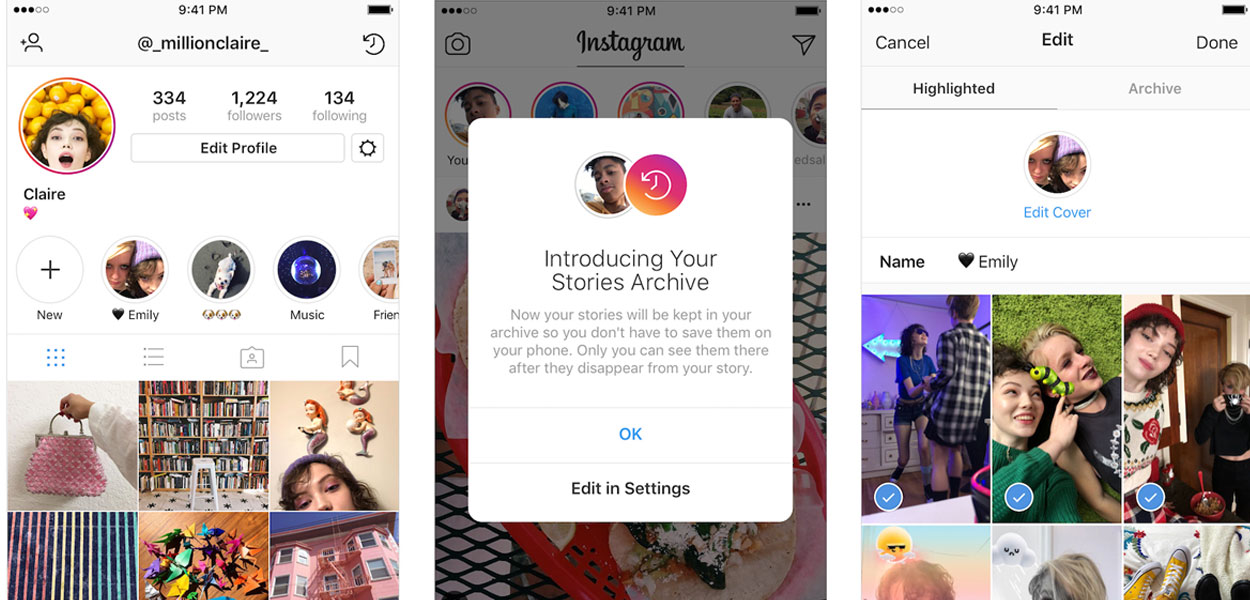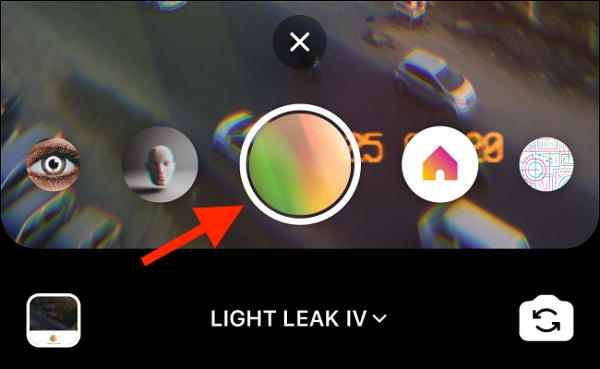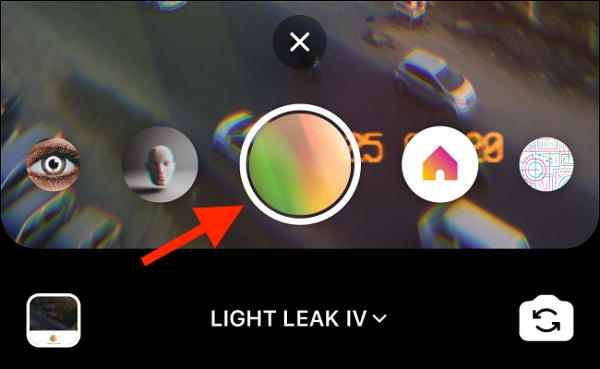
Instagram story is an effective and great way to interact with users. In 2019, 500 million accounts used Instagram stories daily. 67% of all Instagram users are 18-29 years old. Interactive story features like polls, questions, and the Instagram effect are fun ways to engage these young users. You need to use stories every day in order to attract followers or interact with your followers.
Instagram effects are the best way to have more beautiful and attractive stories and increase the rate of interaction with users. Some of these effects are used to change the color of photos or increase the quality of photos, but others are augmented reality, that is, some images and animations are added to your face or the environment. In the rest of this article, we will talk about how to activate the Instagram effect and how to use them.
According to a definition from the wordstream site: Instagram filter is a feature on the Instagram platform that allows you to edit your photo with one click using preset edits on the image that Instagram has created for you.
Instagram Filter was first launched in 2011 with a few simple photo editing options with optional borders or gradient mode effects. Although these features seem simple now, they were useful for people whose phones lacked photo editing apps.
Augmented reality (AR) filters are computer-generated effects that are superimposed on the actual image your camera displays. On Live or Instagram Stories, an AR filter changes the image that your front or back camera displays.
Think Instagram face filters. For example, the cat filter puts a cat"s nose and ears on your face. These digital effects move with you as you move.
Activating Instagram effects is not difficult at all. Just update your Instagram to the latest version through one of the reliable app stores. After updating, you will be able to use all the effects in the front camera of mobile phones and tablets on your face and environment, images and videos. So easily!
In each Instagram update, new effects may be added to the Instagram story and live.
Just go to your Instagram page and touch your profile picture. Or tap on the camera on the top left of the screen.
The camera is opened and you can view your image with the front camera or the image of the environment with the back camera. Adjust the camera.
At the bottom of the screen, you will see circular icons. These icons are the filters.
By touching any filter, you can see a preview of the filter on your face or the environment.
After choosing the desired filter, you can take a video or photo and make a story.
To take a photo with a filter, you need to touch the middle button once, but to take a video, you need to hold the middle button until the end of the video.
To apply the filter in live, after starting the live, select the desired effect icon from the bottom of the screen to apply it.
In order to use the effects, you must first find the effects you like. To do this, do the following steps:
Log in to Instagram.
Enter the story and make sure you are in normal mode. (The main and white shutter should be in the center)
Now swipe left.
Drag all the effect icons to the right until you reach the browse effects icon and touch it.
You can see different effects in the opened page between the desired categories. If you know the name of the effect you want, search it.
To try the effects, tap Try it to try the effect.
If you like the desired effect, click the save effects option. Now the effect is saved in your story.
How to activate, download and use the effects is very simple. In order to be able to use the new Instagram effects, it is better to keep your Instagram updated.
Using these effects is one of the content creation strategies on Instagram that can be very attractive to your followers and if you can use them correctly, they can be very useful for you. So try to use the features of this social network properly. Do you use Instagram effects?